This is an old revision of the document!
Table of Contents
Crossfire Client configuration file gdefaults
The gdefaults file is usually located inside the .crossfire directory.
This file applies to the old gtk-1 client for crossfire,
The newer gtk-2 client uses the gdefaults2 file as configuration file.
At the top of the file one reads :
# This file is generated automatically by gcfclient. # Manually editing is allowed, however gcfclient may be a bit finicky about # some of the matching it does. all comparisons are case sensitive. # 'True' and 'False' are the proper cases for those two values # 'True' and 'False' have been replaced with 1 and 0 respectively
Entries
Sorted by alphabetical sort:
- auto_apply_container: < 0 | 1 >
- cacheimages: < 0 | 1 >
- command_window: < 1 - 127 >
- darkness: < 0 | 1 >
- displaymode: < 0 | 1 | 2 > [ CFG_DM_PIXMAP , CFG_DM_SDL , CFG_DM_OPENGL ]
- download_all_images: < 0 | 1 >
- echo_bindings: < 0 | 1 >
- faceset: < standard | classic >
- fasttcpsend: < 0 | 1 >
- fog_of_war: < 0 | 1 >
- foodbeep: < 0 | 1 >
- grad_color_bars: < 0 | 1 >
- iconscale: < 25 - 200 >
- lighting: < 0 - 3 > [ CFG_LT_NONE , CFG_LT_TILE , CFG_LT_PIXEL , CFG_LT_PIXEL_BEST ]
- map_height: < 9 - 31 > [ MAP_MAX_SIZE ]
- map_width: < 9 - 31 > [ MAP_MAX_SIZE ]
- mapscale: < 25 - 200 >
- mapscroll: < 0 | 1 >
- message_timestamping: < 0 | 1 >
- nosplash: < 0 | 1 >
- popups: < 0 | 1 >
- port: 13327 [ EPORT , DEFPORT ]
- resistances: < 0 | 1 >
- server: (null)
- show_grid: < 0 | 1 >
- showicon: < 0 | 1 >
- sign_popups: < 0 | 1 >
- smoothing: < 0 | 1 >
- sound: < 0 | 1 >
- sound_server: < cfsndserv | cfsndserv_alsa9 >
- split: < 0 | 1 >
- splitinfo: < 0 | 1 >
- tooltips: < 0 | 1 >
- trim_info_window: < 0 | 1 >
auto_apply_container
cacheimages
command_window
darkness
displaymode
The displaymode entry can have several values for drawing the map:
OpenGL
The OpenGL mode is available on Linux, if the MESA package is found at compilation time.
If the gdefaults2 entry is set to 2, and MESA was not found at compilation time,
the client acts differently than started with the -opengl parameter.
The GLX and probably DRI extensions should be available to the X-Server, when the
X-Server Xorg is started to manage the monitor of the computer.
When the GLX extension is not available for the X-Server, then the client will either crash with
message Xlib: extension “GLX” missing on display “:0.0”. and Segmentation fault as for
version 1.10.0 for example; or
printing Direct rendering is not available! to the loglevel INFO log output as it is for version 1.70.0 of the client,
and still would work in OpenGL drawing mode if libGL.so.1, libGLU.so.1 and libglut.so.3 are available on the system ( but GLX disabled for the X-Server ) .
Special kdrive X-Servers disbanded after version 1.4.x of the Xorg R7 release like Xvesa,
likely will not work with MESA and DRI.
The Xorg's own driver vesa_drv.so and probably some special framebuffer drivers will also not work
with OpenGL / MESA.
Screenshot of Scorn at nighttime of the client's opengl mode for the intel_drv.so driver:
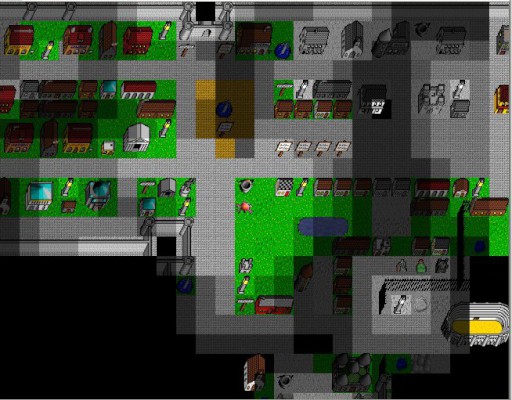
download_all_images
echo_bindings
faceset
fasttcpsend
fog_of_war
foodbeep
grad_color_bars
iconscale
lighting
SDL lighting in pictures: City of Navar around midnight ..
map_height
map_width
mapscale
mapscroll
message_timestamping
nosplash
popups
Values : 0 or 1 – 0 disables popup windows like a separate log-in window, 1 enables them.
Default: 0 ( disabled )
The default is set to 0 inside the source code
in function init_client_vars() in file common/init.c as variable want_config[CONFIG_POPUPS] = FALSE; .
Command-line options : -popups and -nopopups
Behaviour: Most popup-windows might be annoying, while playing the game, but the log-on to a server had been impossible for versions 1.11.0 and below of the GTK-1 client, if that was unset ( 0 ) . To enter a user-name was not possible in the “traditional” Info-Message and Cmd-Line Pane on the right side of the client.
See also
- ChangeLog Popups not the default anymore
- ChangeLog Keyboard input impossible or confusing
- known_client_issues Keyboard input impossible or confusing
port
resistances
server
show_grid
This option is only available for the SDL displaymode .
Purpose: It draws a red tile grid-overlay onto the map.
Effect: But this grid vanishes as soon as the player moves.
Implemented: gridline options available under the client config window. MSW 2001-06-17
Client Menu: Client > Configure > Map & Image > Print Grid Overlay (SDL only, slow, useful for debugging, development)
The GTK-2 client does not have such a Menu option to choose anymore; but still has this parameter entry in it's gdefaults2 config file.


